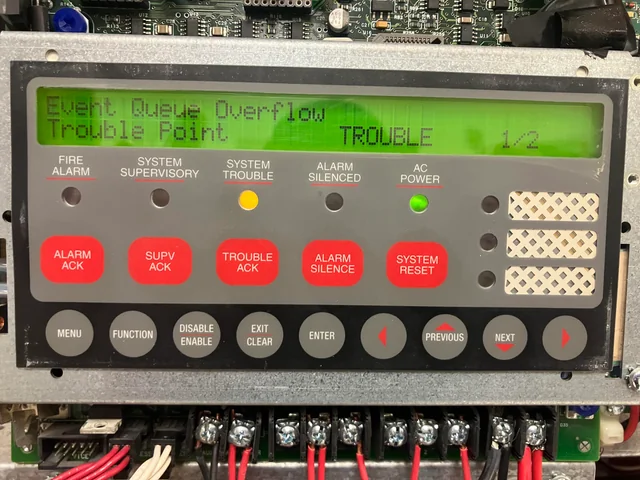The Simplex 4010 fire alarm control panel is a reliable system designed to keep your building safe. However, like any electronic device, it can encounter occasional troubles. One such issue is the “Event Queue Overflow” message. This blog post will explain what this trouble signifies, how to clear it, and when to seek professional help.
Understanding “Event Queue Overflow”
A fire alarm control panel constantly monitors the system for activity. When events like sensor activations, system resets, or trouble conditions occur, they are logged in the event queue. This queue functions like a digital memory, storing important information about the system’s history.
An “Event Queue Overflow” message indicates that the event queue is full. The panel can no longer store new events, potentially hindering its ability to function correctly. This can happen due to:
- High System Activity: Frequent activations, resets, or trouble conditions can quickly fill the event queue.
- Configuration Issues: Improper system settings might cause unnecessary events to be logged, filling the queue faster.
- Panel Memory Issues: In rare cases, a hardware malfunction within the panel itself could be the culprit.
Clearing the Trouble:
There are two primary ways to address “Event Queue Overflow”:
- Clearing the Event Queue: This removes all logged events from the panel’s memory. It’s a quick solution but erases valuable historical data. Here’s how to do it:
- Press the MENU button on the control panel.
- Use the NEXT button to navigate to SERVICE.
- Select EVENT HISTORY using the ENTER button.
- Choose CLEAR EVENTS and press ENTER again.
- System Reset: This option resets the entire panel to factory settings. It will clear the event queue but also erase all trouble history, system configurations, and access codes. Important Note: Only perform a system reset if you are certain there are no current or pending fire alarms. Here’s how to reset:
- Press the SYSTEM RESET button. The panel will display a confirmation message.
- Press ENTER to confirm the reset.
Seeking Professional Help
If the “Event Queue Overflow” trouble persists after trying the above steps, it’s advisable to contact a qualified fire alarm technician. They can:
- Diagnose the root cause of the problem, whether it’s configuration issues or hardware malfunction.
- Ensure the system is functioning optimally and meets all fire safety codes.
- Provide recommendations for preventing future event queue overflows.
Remember: A functioning fire alarm system is vital for building safety. While clearing the event queue or resetting the system might be a temporary fix, it’s crucial to address the underlying cause to prevent future issues. Don’t hesitate to seek professional help if you have any concerns about your Simplex 4010 fire alarm control panel.
Additional Tips:
- Regularly review the event history on your fire alarm panel to identify potential problems early on.
- Consult the Simplex 4010 user manual for detailed instructions on system operation and troubleshooting.
- Schedule periodic inspections and maintenance by a qualified fire alarm technician to ensure the system’s continued reliability.
By following these steps and maintaining your fire alarm system, you can help keep your building safe and ensure peace of mind.
Important
While the methods mentioned in upper part of post are the primary ways to address “Event Queue Overflow” on a Simplex 4010 fire alarm control panel, here are a few additional considerations:
1. Analyze Event History (if possible):
- Before clearing the event queue, if accessible, try to review the event history. This might provide clues about the root cause of the overflow. Look for patterns or repetitive events that could be contributing to the queue filling up quickly.
2. Reduce System Activity (if applicable):
- If the overflow is due to a surge in system activity, consider ways to potentially reduce it. This might involve:
- Investigating and addressing any faulty sensors that are causing frequent activations.
- Reviewing system programming to see if unnecessary events are being logged (consult the manual for configuration options).
3. Upgrade Panel Firmware (if authorized):
- In some instances, outdated firmware on the fire alarm control panel might contribute to event queue management issues. However, upgrading firmware is a delicate process that should only be performed by a qualified technician. Upgrading without proper authorization could void warranties and potentially compromise system functionality.
4. Consider Memory Expansion (for certain models):
- Some Simplex 4010 models might offer optional memory expansion modules. If the overflow issue is a recurring problem and authorized by the building owner, a technician could explore adding extra memory to the panel.
By following these additional tips and prioritizing safety, you can effectively address the “Event Queue Overflow” trouble and ensure your Simplex 4010 fire alarm control panel functions optimally (Need Help Just Contact Me )
Also Read :Simplex 4010: Addressing the “Extra Device Trbl Address Card 3” Error